 FAQ
Frequently Asked Questions
FAQ
Frequently Asked Questions
Technology Can Open the Door to New Learning Opportunities for Young Children
Studies have shown that ICT can build motor skills, socio-emotional skills, and cognitive skills, helping to reduce skill gaps in important foundational areas for young children.
Technology Literacy Opens the Door to Many of Life's Opportunities
Those who use technology in the workplace earn 14–27 percent more than those who do not, and projections indicate that much of the country's future job growth will be concentrated in areas that require use of information and communications technology on the job. We are all witness to the ever-increasing importance of technology, which is virtually guaranteed to play an effective role in children’s learning and development. Studies and findings by many researchers and scholars suggest a positive relationship between children’s use of digital technology in their learning activities and their enjoyment in reading. In line with a growing body of research studies into digital technology and early literacy, research suggests that incorporating technology into children’s everyday activities offers promising opportunities for their reading development. The first five or six years of a child’s life are formative for literacy and social skills, and parents can play an important role in helping children acquire the most basic versions of the skills. For children growing up in today’s world, digital technologies are ‘as remarkable and ubiquitous as electricity was for our generation, becoming visible only in their absence’ (Carrington, 2007).
There is still debate and ongoing research over the impact of technology on young children, and some continue to feel that the role of technology should remain limited. At eLaurus we believe that technology has positively changed the way children speak and interact today. Basic literacy in children is developed through talking and listening, eventually language is learned through its use. Parents talking to children and engaging them in meaningful conversations and storytelling is critical and a great way to absorb them into having conversations. In addition, parents co-viewing and engaging in interaction with children while using digital media is a great way to engage their children in conversations, which will most likely have a positive effect on their learning outcomes. With massively growing technological learning and new opportunities implemented in technologies, a generation of young children are coming across new dynamics of digital learning and literacy in ways that were impossible in the past.
The guidelines we recommend are as follows:
Short and frequent sessions will be most beneficial to your child’s development. Sessions using eLaurus should be interspersed with plenty of other activities such as exercise sessions, playing with friends, singing, dancing and chatting together. Preschoolers ages 2 to 5 should have no more than 1 hour of supervised screen time each day. The exception to this rule is video chatting with grandparents or other family friends, which is considered quality time interacting with others.
・ Your child will be able to practise natural pronunciation as modelled by our native speaking actors. Your child will gain a better passive understanding of the English language through themed videos.
・ Your child will internalise vocabulary and sentence structure and understand spoken language across a variety of contexts.
・ Your child will develop confidence to speak with classmates, teachers and other friends from regular practice sessions at home with a caregiver
It has been shown that the level of exposure to a language is a key indicator to how quickly a child develops proficiency in that language. While attending an international school is hugely important to help your child develop language skills in a classroom setting, if he or she is using English outside of school these skills will develop much more quickly. If you are living in a non English speaking country in particular, E-learning is an ideal supplement to your child’s daily classes and will provide an opportunity to consolidate and practise what is being taught in class.
Our content is designed for preschool and kindergarten aged children and also English language learners:
Currently there are two levels of thematic content available:
Topics / Level 1: Primarily designed for children aged 1 - 4 years
old. Our level topics 1 units provide a useful introduction to the
English language and a wide range of themes. This material will
also be useful for students that are new to English or as a review
for older learners.
Topics / Level 2: Designed for students aged 4 - 7
years old. These units extend and expand on the content from level
1. More complex ideas are introduced and developed with follow up
activities and printable materials to support points presented in
the books and videos.
Phonics: This is an early
literacy course for ages 1 - 4 that introduces the letter sounds
in context with a range of follow up activities and games to
consolidate learning. This material will also be useful for
students that are new to English or as a review for older
learners.
Early Reading Project: Our original reading
programme is divided into three levels for students to practise
reading aloud by repeating the phrases after the narrator.
Whether your child is just starting out or English is their first language, eLaurus has something for all abilities. Simple vocabulary and lexis are presented clearly with pictures and demonstrated examples so it can be understood without any prior knowledge of English. If your child is of a higher level of proficiency, content in each unit is expanded upon and enrichment activities are available.
Device
eLaurus can be used on any device: computer, tablet, smartphone or TV. In most cases we would recommend a tablet, particularly for the vocabulary sections and games. It will be difficult for your child to operate a mouse, so they will get the most out of our content when presented on a device with a touchscreen. Our videos will work well on any device. You can use your smartphone if you are on the go or you could enjoy them together on your TV at home!
Printer
Consolidate your child’s learning with our hands-on, printable activities! There are worksheets, colouring pages, instructions for the craft activities and printable templates all easily accessible from within each unit of the eLaurus platform.
Stationary and Craft Supplies
Pencils, coloured pencils and a pair of safety scissors is all you will need to complete the worksheets and colouring activities while all the craft projects are designed to be done with normal household items so it shouldn’t be necessary to make a special trip to the shops for anything you will find on eLaurus!
Headphones (optional)
You might sometimes find it convenient to use headphones as there is a lot of language modelled throughout the eLaurus Platform. There are also fun sound effects and music integrated throughout the system, so connect your headphones and enjoy eLaurus anywhere!
Regular practice sessions with your child will ensure rapid progress through the units, improved comprehension and an expansion in your child’s ability to use the language presented in our programme. We recommend short, focussed sessions where you sit with your child, repeat the words and phrases together and answer the questions posed in the books and videos aloud. Keep it fun and lighthearted with lots of encouragement. There is a reward system built into the platform so as you collect the stars together make sure you count them together and highlight your child’s achievements! Our content will help develop all the skills your child will need for future success. Here are some tips and tricks to get the most out of eLaurus with your child!
As there is such a wide range of material available within this e-learning platform, we would recommend the following when approaching our content with your child:
Start each unit by watching the videos to introduce the content and generate interest in the topic. Learn the words in the vocabulary section before approaching the quizzes in the game section. Intersperse ‘on screen’ activities such as the videos, games and vocabulary sections with ‘off screen’ activities such as the worksheets and craft activities. Watch the videos and read the books together several times before moving on to the next unit. Repeat the worksheets as needed with your child to help them internalise the concepts and further develop fine motor skills.
eLaurus subscriptions are provided as part of our curriculum package to all Preschool and Kindergarten students at our campuses in the greater Tokyo Metropolitan area.
School WebsiteSubscriptions for students not currently enrolled at our campuses are available here:
SIGN UP FOR FREE TRIALKeep up to date on our latest releases and developments by following us on Social Media.
To unsubscribe from eLaurus, login to eLaurus and navigate yourself to Settings page. (Or click the link below if you are already logged in)
Settings page 1. Click "Billing" 2. Click "Cancel plan"
2. Click "Cancel plan"
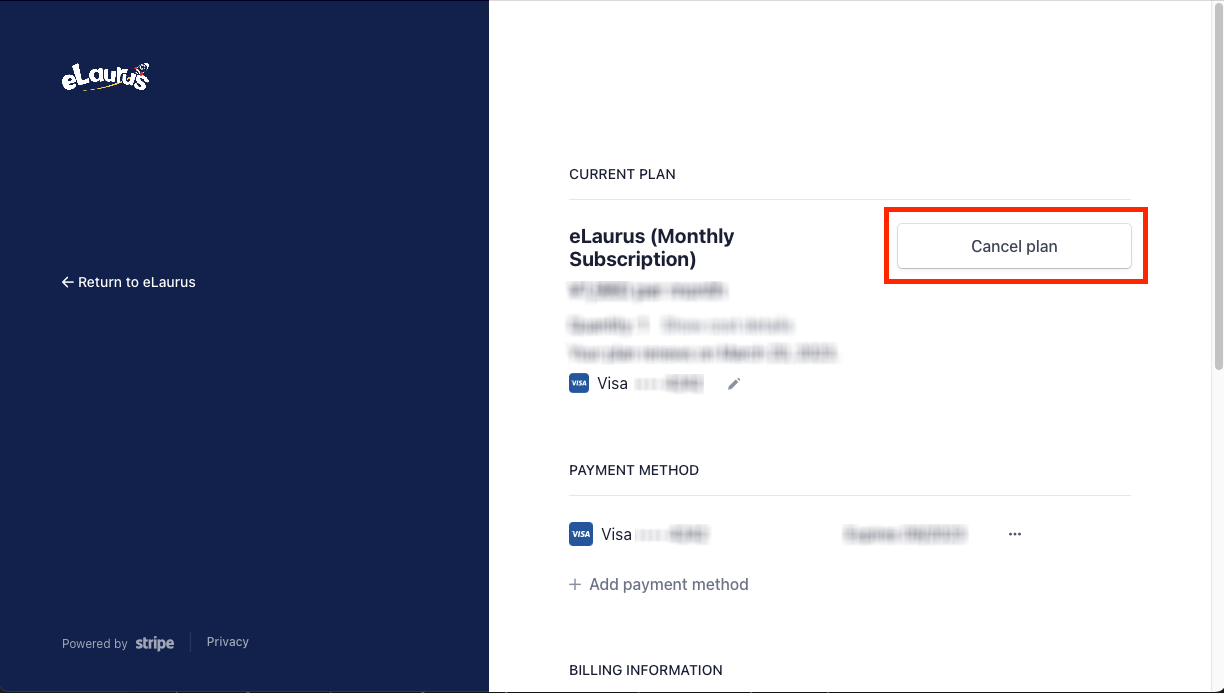
At eLaurus we are dedicated to providing your child with the best e-learning experience possible. If you have any questions regarding anything to do with our platform, speak to our teaching or reception staff at your child's school.